 Android Auto brings your favorite smartphone apps to your BMW, making it easier to access your favorite navigation, media, and communication apps on the road while minimizing distractions. You can talk to Google and get things done with your voice, so you can keep your eyes on the road and hands on the wheel. Just say, “Hey Google” to get started.
Android Auto brings your favorite smartphone apps to your BMW, making it easier to access your favorite navigation, media, and communication apps on the road while minimizing distractions. You can talk to Google and get things done with your voice, so you can keep your eyes on the road and hands on the wheel. Just say, “Hey Google” to get started.
Android Auto makes smartphone integration even easier in your BMW. No cable is needed to connect the smartphone to the vehicle. You need Operating System 7 in order to use Android Auto. Apps and functions appear on the cockpit displays just like they do on your smartphone screen. The head-up display also shows navigation instructions from Google Maps.
Google Assistant makes driving an even more comfortable experience. Now you can control your music or search for your next destination with a simple voice command, or even dictate messages – all the while allowing drivers to fully concentrate on driving. Android Auto complements the world of BMW Connected Drive and seamlessly integrates your Android smartphone with your BMW.
Five voice commands for hands-free help in the car
1.“Hey Google, what’s on my agenda?”
It’s a normal working day, with one appointment after the next. It’s easy to lose track of things. But one thing is clear – things are getting tight. So you hop in the car and go. Because, thanks to Android Auto, you can ask Google when and where your next meeting is. The system also calculates how long the journey to the destination will take. And if there are any traffic problems, it plans around those too. After another simple voice command, Google Maps will guide you to your meeting – there may even be time for a coffee beforehand.
2. “Hey Google, take me to the nearest gas station”
So, you’re off to your meeting. On the way, the fuel gage is already in the red. What to do? Well in the times of the connected car, this is not even a challenge. With a little help from Google, you can find the fastest way to the next gas station en route to your destination. And you can see it in the head-up display, where all navigation information appears together right in a driver’s field of vision.
3. “Hey Google, play my pop playlist”
Looking for an instant mood lift at the press of a button or with your voice? No problem whether your app of choice is YouTube Music, Spotify or Amazon Music, you can use your voice to play your favorite music. On an endless loop, too, if that’s what you want… And the best bit? It will still work even if your smartphone is in your work bag in the trunk – thanks to the wireless car connectivity.
4. “Hey Google, text Mom ‘I’ll be late’”
Running late for the big family dinner? That never goes down well. So it’s better to let them know and make your apologies. In order to save time, you can send text messages hands-free. Here too, though, Android Auto puts safety first: if you’re turning or in a tricky traffic situation, the text or chat notification is delayed so that you’re not distracted.
5. “Hey Google, remind me to buy milk at 7pm” or “Hey Google, add milk to my shopping list”
…because if you get home and you’ve missed something at the supermarket, your sweetheart may not be pleased. But Android Auto in your BMW also helps you guard against this. And, thanks to the reminder function, it will also remind you of those key ingredients, multiple times if you ask. And what could be more practical than this: as well as reading out the shopping list, you can ask Google to show you the fastest way to the supermarket. And then to the next five stores as you try to track down those ingredients…

![[Facebook]](https://www.passportbmw.com/blogs/846/wp-content/plugins/bookmarkify/facebook.png)
![[LinkedIn]](https://www.passportbmw.com/blogs/846/wp-content/plugins/bookmarkify/linkedin.png)
![[Twitter]](https://www.passportbmw.com/blogs/846/wp-content/plugins/bookmarkify/twitter.png)
![[Yahoo!]](https://www.passportbmw.com/blogs/846/wp-content/plugins/bookmarkify/yahoo.png)
![[Email]](https://www.passportbmw.com/blogs/846/wp-content/plugins/bookmarkify/email.png)


