 In this video below, BMW How-To shows you how to use the Auto Hold function of your parking brake. The parking brake is used to prevent your BMW from rolling when it is parked. Additionally, Automatic Hold is available on BMWs with a Steptronic transmission. The system provides assistance by automatically applying and releasing the brake, for example in stop-and-go traffic or preventing the vehicle from rolling back on sloping ground. In order to activate Automatic Hold, the car needs to be in drive-ready state. Press the button on the middle console, the LED is illuminated. In the instrument cluster, the indicator lamp illuminates green (AUTO H). Once the brake has been applied, the vehicle is secured from rolling as soon as the indicator light is illuminated green. To drive off, press the accelerator pedal. The brake is released automatically and the indicator lamp for the parking brake is no longer illuminated. When the vehicle is being held by Automatic Hold and drive-ready state is switched off or the vehicle is exited, the parking brake is automatically applied. The indicator lamp for the parking brake switches from green to red.
In this video below, BMW How-To shows you how to use the Auto Hold function of your parking brake. The parking brake is used to prevent your BMW from rolling when it is parked. Additionally, Automatic Hold is available on BMWs with a Steptronic transmission. The system provides assistance by automatically applying and releasing the brake, for example in stop-and-go traffic or preventing the vehicle from rolling back on sloping ground. In order to activate Automatic Hold, the car needs to be in drive-ready state. Press the button on the middle console, the LED is illuminated. In the instrument cluster, the indicator lamp illuminates green (AUTO H). Once the brake has been applied, the vehicle is secured from rolling as soon as the indicator light is illuminated green. To drive off, press the accelerator pedal. The brake is released automatically and the indicator lamp for the parking brake is no longer illuminated. When the vehicle is being held by Automatic Hold and drive-ready state is switched off or the vehicle is exited, the parking brake is automatically applied. The indicator lamp for the parking brake switches from green to red.

![[Facebook]](https://www.passportbmw.com/blogs/846/wp-content/plugins/bookmarkify/facebook.png)
![[LinkedIn]](https://www.passportbmw.com/blogs/846/wp-content/plugins/bookmarkify/linkedin.png)
![[Twitter]](https://www.passportbmw.com/blogs/846/wp-content/plugins/bookmarkify/twitter.png)
![[Yahoo!]](https://www.passportbmw.com/blogs/846/wp-content/plugins/bookmarkify/yahoo.png)
![[Email]](https://www.passportbmw.com/blogs/846/wp-content/plugins/bookmarkify/email.png)


