Modern vehicles are embracing the convenience of voice assistants, and BMW is no exception. With the release of BMW OS8 in November 2022, Amazon Alexa integration has become available for BMW vehicles. This integration allows drivers to control various aspects of their vehicle using voice commands through the familiar Amazon Alexa interface. In this blog post, we will provide a comprehensive step-by-step guide on how to activate Amazon Alexa car integration in BMW OS8 or newer.
Step 1: Ensure Compatibility
Before proceeding, it’s important to ensure that your BMW vehicle is equipped with BMW OS8 or a newer version. This integration is only available for vehicles with the updated operating system. Check with your BMW dealership or refer to the official BMW website for confirmation.
Step 2: Set Up an Amazon Alexa Account
To use Amazon Alexa in your BMW vehicle, you’ll need an Amazon Alexa account. If you already have one, skip this step. Otherwise, visit the Amazon website and create an account by following the provided instructions. Make sure to remember your Amazon account credentials, as you will need them later in the process.
Step 3: Activate the BMW ConnectedDrive Services
To enable Amazon Alexa integration, you must have the BMW ConnectedDrive Services active in your BMW vehicle. If you haven’t already subscribed to this service, you can do so through the BMW ConnectedDrive portal or contact your BMW dealership for assistance.
Step 4: Download and Update the BMW Connected App
To facilitate the integration between your BMW vehicle and Amazon Alexa, ensure that you have the latest version of the BMW Connected app installed on your smartphone. You can find the app in the App Store (for iOS devices) or Google Play Store (for Android devices). If you already have the app installed, make sure it’s up to date.
Step 5: Launch the BMW Connected App
Open the BMW Connected app on your smartphone and sign in with your BMW ConnectedDrive credentials. This will establish a connection between your smartphone and your BMW vehicle.
Step 6: Access the Vehicle Settings
Once you’re signed in, navigate to the settings menu within the BMW Connected app. Look for the “Vehicle Settings” option and select it.
Step 7: Activate Amazon Alexa Integration
In the Vehicle Settings menu, you should see an option for “Amazon Alexa.” Tap on it to initiate the activation process.
Step 8: Link Your Amazon Alexa Account
Follow the on-screen instructions to link your Amazon Alexa account to your BMW Connected app. You’ll be prompted to enter your Amazon account credentials to establish the connection.
Step 9: Grant Permissions
After linking your accounts, you’ll need to grant the necessary permissions for Amazon Alexa to access certain features and information in your BMW vehicle. Carefully review the permissions requested and authorize them accordingly.
Step 10: Complete the Setup
Once you’ve granted the required permissions, the setup process should be complete. You can now start using Amazon Alexa in your BMW vehicle. Use the “Alexa” wake word, followed by your voice commands, to control various aspects of your vehicle, such as navigation, media playback, climate control, and more.
By following these ten simple steps, you can activate Amazon Alexa car integration in BMW OS8 (November 2022 or newer) and enjoy the convenience of controlling your vehicle using voice commands. With this integration, you can enhance your driving experience by accessing various features and services hands-free. Embrace the future of automotive technology and make your BMW smarter with Amazon Alexa integration. Safe travels!


![[Facebook]](https://www.passportbmw.com/blogs/846/wp-content/plugins/bookmarkify/facebook.png)
![[LinkedIn]](https://www.passportbmw.com/blogs/846/wp-content/plugins/bookmarkify/linkedin.png)
![[Twitter]](https://www.passportbmw.com/blogs/846/wp-content/plugins/bookmarkify/twitter.png)
![[Yahoo!]](https://www.passportbmw.com/blogs/846/wp-content/plugins/bookmarkify/yahoo.png)
![[Email]](https://www.passportbmw.com/blogs/846/wp-content/plugins/bookmarkify/email.png)


