Welcome to Passport BMW’s Blog! Today, we’re excited to share some expert tips on how to harness the power of touch commands in the BMW 7 and BMW i7. The cutting-edge infotainment system in these luxury vehicles offers an intuitive and seamless experience, making your driving journey even more enjoyable.
The Art of Touch: Navigating the Infotainment System
The first step in mastering touch commands is understanding the layout of the infotainment system. Both the BMW 7 and BMW i7 boast a high-resolution touchscreen display situated elegantly in the center console. To get started, simply activate the vehicle’s ignition and allow the system to boot up.
Once the infotainment screen is active, you’ll be presented with a home screen featuring various widgets and app icons. Navigation, multimedia, communication, and vehicle settings are among the key categories easily accessible from this main menu.
Intuitive Gestures: Navigating through Functions
Using touch commands is as easy as using a smartphone, thanks to the intuitive gestures employed in the BMW 7 and BMW i7 infotainment system. Let’s explore some basic gestures to streamline your interaction:
- Tap: A quick tap on the screen is the equivalent of selecting an app or an option. It’s your primary way of interacting with the infotainment system.
- Swipe: Swipe gestures allow you to scroll through lists, browse menus, and view additional options. Swipe up, down, left, or right to move through different screens.
- Pinch to Zoom: When viewing maps or images, pinch your fingers together to zoom out and spread them apart to zoom in.
Navigate Effortlessly: Utilizing the Touch Navigation
BMW’s navigation system is both comprehensive and user-friendly. To set your destination using touch commands:
- Tap on Navigation: Locate and tap the Navigation icon on the home screen.
- Enter Destination: You can enter your destination by tapping the address bar and using the on-screen keyboard. Alternatively, you can use voice commands for a hands-free experience.
- Select Route: After entering your destination, the system will provide you with multiple route options. Swipe through the routes and tap on your preferred choice.
- Start Guidance: Tap the “Start Guidance” button to begin your journey with turn-by-turn directions and real-time traffic updates.
Entertainment at Your Fingertips: Controlling Multimedia
The BMW 7 and BMW i7 offer an impressive array of multimedia options, and you can control them with ease using touch commands:
- Audio Control: Tap the “Media” or “Audio” icon on the home screen to access the audio control panel. You can adjust the volume, change tracks, browse playlists, and switch between different audio sources.
- Bluetooth Connectivity: Connect your smartphone via Bluetooth by tapping the “Phone” icon. Access your contacts, make hands-free calls, and stream music effortlessly.
- Apple CarPlay/Android Auto: If your vehicle is equipped with these features, simply connect your compatible device via USB and follow the on-screen instructions.
Personalizing the Experience: Customizing Settings
One of the greatest advantages of the BMW infotainment system is the ability to customize it to your preferences. To access and modify vehicle settings:
- Tap on “Car” or “Vehicle” Icon: This will take you to the settings menu specific to your car.
- Explore Settings: Swipe through the available options, such as lighting, climate control, driver assistance features, and more.
- Personalize to Your Liking: Make adjustments as needed to suit your driving style and preferences.
The BMW 7 and BMW i7 infotainment system presents a world of convenience at your fingertips, allowing you to control various functions without taking your eyes off the road. By mastering touch commands, you’ll elevate your driving experience and unlock the full potential of these remarkable luxury vehicles.
As always, Passport BMW is here to assist you with any questions or technical support you may need. Happy driving, and may your journeys be filled with seamless connectivity and enjoyment!
Before we conclude this guide, we have a special treat for you! To complement the information shared here, we have prepared a detailed video demonstration on how to use touch commands in the BMW 7 and BMW i7. Watching the video will give you a visual walkthrough and make it even easier to grasp the features and functionalities.
In this comprehensive video, our BMW expert will guide you through each step, showcasing the various gestures and touch commands you can use in the infotainment system. You’ll learn how to navigate through menus, set your destination using the navigation system, control multimedia, and personalize your vehicle settings.
By watching the video, you’ll gain a hands-on understanding of the touch commands, enabling you to make the most of your BMW’s advanced technology.
So, grab your popcorn, sit back, and enjoy the video! Feel free to replay it as many times as needed until you feel confident using the touch commands like a pro.
Remember, if you have any further questions or need additional assistance, our friendly team at Passport BMW is always here to help.
Happy driving and enjoy your BMW 7 or BMW i7 to the fullest with its state-of-the-art touch commands!


![[Facebook]](https://www.passportbmw.com/blogs/846/wp-content/plugins/bookmarkify/facebook.png)
![[LinkedIn]](https://www.passportbmw.com/blogs/846/wp-content/plugins/bookmarkify/linkedin.png)
![[Twitter]](https://www.passportbmw.com/blogs/846/wp-content/plugins/bookmarkify/twitter.png)
![[Yahoo!]](https://www.passportbmw.com/blogs/846/wp-content/plugins/bookmarkify/yahoo.png)
![[Email]](https://www.passportbmw.com/blogs/846/wp-content/plugins/bookmarkify/email.png)


