Apr 27, 2023
- Log in to your BMW ConnectedDrive account on the BMW website or mobile app.
- Select “Manage Access” from the menu.
- Click “Add New User” and enter the email address of the person you want to add as an authorized user.
- Choose the level of access you want to grant them.
- Click “Save” to add the user to your account.
Once the user has been added to your account, they will receive an email with instructions on how to set up their own BMW ID and access your BMW. Keep in mind that you can only add up to three authorized users to your BMW ID account at a time.


![[Facebook]](https://www.passportbmw.com/blogs/846/wp-content/plugins/bookmarkify/facebook.png)
![[LinkedIn]](https://www.passportbmw.com/blogs/846/wp-content/plugins/bookmarkify/linkedin.png)
![[Twitter]](https://www.passportbmw.com/blogs/846/wp-content/plugins/bookmarkify/twitter.png)
![[Yahoo!]](https://www.passportbmw.com/blogs/846/wp-content/plugins/bookmarkify/yahoo.png)
![[Email]](https://www.passportbmw.com/blogs/846/wp-content/plugins/bookmarkify/email.png)


