If you completed an Electronic Subscriber Agreement (ESA) for your vehicle, then the vehicle should already be associated to your ConnectedDrive account. Otherwise, if you need to manually add a vehicle, you can do that via the My BMW ConnectedDrive portal (www.bmwusa.com/MyBMWConnectedDrive). You can also add a vehicle to your account using BMW Connected, as long as no other vehicle is associated with your account. If another vehicle is already included in your account, you will not be given the option to add a new vehicle via the new BMW Connected app.
a) Log into BMW Connected with your appropriate ConnectedDrive username and password combination. You will then be required to create a four digit PIN for BMW Connected and confirm whether you would like to enable login using Touch ID® (on applicable iOS devices)
b) At the “Register Vehicle” screen, enter the last 7 digits of your vehicle’s VIN, then select “Verify”
c) Next, select whether you would like to be the Primary Driver (Subscriber) or Secondary Driver (Subscriber)
d) Complete the profile by entering your name, address, etc.
e) A security code will be sent to your vehicle. This code can be retrieved in your vehicle by going to the “ConnectedDrive” > “Messages” menu. Please note, this code will expire after 4 hours
f) Once you retrieve the security code, enter it into the app. Once successful, you will receive notification that the vehicle has been added to your account
Is it possible for two people, who both use the same vehicle, to each have separate access to the BMW Connected app on their own devices?
Yes, multiple devices can be used to log into the same vehicle. When using the same ConnectedDrive account (i.e., username and password), the destinations shown in BMW Connected will be the same across all of the devices. If using different ConnectedDrive accounts (i.e., each person logs in with a separate username and password), the destinations will be personalized to each account.


![[Facebook]](https://www.passportbmw.com/blogs/846/wp-content/plugins/bookmarkify/facebook.png)
![[LinkedIn]](https://www.passportbmw.com/blogs/846/wp-content/plugins/bookmarkify/linkedin.png)
![[Twitter]](https://www.passportbmw.com/blogs/846/wp-content/plugins/bookmarkify/twitter.png)
![[Yahoo!]](https://www.passportbmw.com/blogs/846/wp-content/plugins/bookmarkify/yahoo.png)
![[Email]](https://www.passportbmw.com/blogs/846/wp-content/plugins/bookmarkify/email.png)


