Apr 11, 2023
Learn in the video below how you can check the condition of your tires in the My BMW App. The My BMW App shows information about tire pressure and wear. In case of gradual inflation pressure loss due to tire damage or if tires approach the suggested wear replacement limit, you get a notification.
To check the tire condition in the My BMW App, please follow the steps below
- Open the My BMW App on your smartphone and log in to your account.
- Select the vehicle for which you want to check the tire condition.
- Tap on the “Vehicle Status” option from the main menu.
- Scroll down to the “Tire Pressure” section, which will display the current tire pressure of each tire.
- If the tire pressure is within the recommended range, the status will be shown as “OK.” If the pressure is too low or too high, the app will show a warning message.
- To check the tire tread depth, tap on the “Service” option from the main menu.
- Scroll down to the “Tire Service” section, which will display the current tire tread depth of each tire.
- If the tread depth is within the recommended range, the status will be shown as “OK.” If the tread depth is too low, the app will show a warning message.
Note: The My BMW App is available for download on the App Store and Google Play. The app features may vary depending on the BMW model and region.


![[Facebook]](https://www.passportbmw.com/blogs/846/wp-content/plugins/bookmarkify/facebook.png)
![[LinkedIn]](https://www.passportbmw.com/blogs/846/wp-content/plugins/bookmarkify/linkedin.png)
![[Twitter]](https://www.passportbmw.com/blogs/846/wp-content/plugins/bookmarkify/twitter.png)
![[Yahoo!]](https://www.passportbmw.com/blogs/846/wp-content/plugins/bookmarkify/yahoo.png)
![[Email]](https://www.passportbmw.com/blogs/846/wp-content/plugins/bookmarkify/email.png)


