 Learn in this video how to avoid traffic hold-ups with Real Time Traffic Information in your BMW with iDrive 6. You can book the service RTTI anytime via your active ConnectedDrive profile in the ConnectedDrive Store. When RTTI is booked, it has to be activated in the vehicle. To activate RTTI, go to “Navigation”, “Settings”, and check the box “Traffic information”. The RTTI symbol appears in the toolbar of the map view. The navigation system locates traffic delays and captures the overall traffic situation on motorways and major urban roads.
Learn in this video how to avoid traffic hold-ups with Real Time Traffic Information in your BMW with iDrive 6. You can book the service RTTI anytime via your active ConnectedDrive profile in the ConnectedDrive Store. When RTTI is booked, it has to be activated in the vehicle. To activate RTTI, go to “Navigation”, “Settings”, and check the box “Traffic information”. The RTTI symbol appears in the toolbar of the map view. The navigation system locates traffic delays and captures the overall traffic situation on motorways and major urban roads.
To check the traffic before or during a trip, go to “Navigation”, “MAP” and select the “RTTI” icon on the left. Now you see the current traffic information for your route and around your BMW on your Central Information Display.
Check out the other videos in the BMW How-To Series and be sure to leave us your feedback in the comments below.
The BMW Driver’s Guide app specifically describes the equipment and functions included in the vehicle. The Owner’s Handbook is available as an app in many countries. You will find further information on the Internet at: https://www.bmw.com/bmw_drivers_guide

![[Facebook]](https://www.passportbmw.com/blogs/846/wp-content/plugins/bookmarkify/facebook.png)
![[LinkedIn]](https://www.passportbmw.com/blogs/846/wp-content/plugins/bookmarkify/linkedin.png)
![[Twitter]](https://www.passportbmw.com/blogs/846/wp-content/plugins/bookmarkify/twitter.png)
![[Yahoo!]](https://www.passportbmw.com/blogs/846/wp-content/plugins/bookmarkify/yahoo.png)
![[Email]](https://www.passportbmw.com/blogs/846/wp-content/plugins/bookmarkify/email.png)


