 In this video learn how to check the current vehicle status of your BMW. You can find the vehicle status menu via “CAR”, “Vehicle status”. In this menu, you can see the status of the Tyre Pressure Monitor, the engine oil level, service requirements, Check Control messages and, for diesel models, the AdBlue filling level. When selecting “Tyre Pressure Monitor”, information about your tyre pressure is shown. Select “Engine oil level” to carry out a detailed measurement of the engine oil level. Measurement is only possible when stationary vehicle is at operating temperature and with engine running and P or N is engaged.
In this video learn how to check the current vehicle status of your BMW. You can find the vehicle status menu via “CAR”, “Vehicle status”. In this menu, you can see the status of the Tyre Pressure Monitor, the engine oil level, service requirements, Check Control messages and, for diesel models, the AdBlue filling level. When selecting “Tyre Pressure Monitor”, information about your tyre pressure is shown. Select “Engine oil level” to carry out a detailed measurement of the engine oil level. Measurement is only possible when stationary vehicle is at operating temperature and with engine running and P or N is engaged.
In the “ Check Control messages”, potential errors from your vehicle are displayed. Access the “Service requirements” menu to check when your next vehicle service is due. You can also see what services have already been carried out on your BMW.

![[Facebook]](https://www.passportbmw.com/blogs/846/wp-content/plugins/bookmarkify/facebook.png)
![[LinkedIn]](https://www.passportbmw.com/blogs/846/wp-content/plugins/bookmarkify/linkedin.png)
![[Twitter]](https://www.passportbmw.com/blogs/846/wp-content/plugins/bookmarkify/twitter.png)
![[Yahoo!]](https://www.passportbmw.com/blogs/846/wp-content/plugins/bookmarkify/yahoo.png)
![[Email]](https://www.passportbmw.com/blogs/846/wp-content/plugins/bookmarkify/email.png)


