 WiFi Hotspot
WiFi Hotspot
Connect almost anywhere, literally. With a Wifi Hotspot onboard, you can connect your devices through your car to work on emails, stream music and videos, and much more.
GET STARTED. BMW INTERNET HOTSPOT.
1. Navigate to “Communication” menu in iDrive. Then, select “Manage mobile devices” followed by “Connect new Device.” Select “Internet hotspot.”
2. Your hotspot name and a case-sensitive key, or password, will be displayed. The default hotspot name is “My BMW Hotspot ####”. The vehicle’s Internet hotspot network is now discoverable for 120 seconds.
3. From your device, search for the vehicle’s hotspot by its name and connect to it by entering the hotspot key when prompted on your device.
FREQUENTLY ASKED QUESTIONS.
1. What are the requirements to use the Internet hotspot in my BMW? In order to use the Internet hotspot, your vehicle must have an active BMW ConnectedDrive subscription and you must register for a Trial data plan (see #3 below). This must be done inside the vehicle. If you are unsure if you have an active ConnectedDrive subscription, please call 1-888-333-6118 or visit your local BMW center. Once active, the Internet hotspot can be used by following the steps in the “Getting Connected” section above.
2. While trying to sign up via myvehicle.att.com, it asks for my “Vehicle Mobile Number.” Where can I find this information? For vehicles equipped with Internet Hotspot, the vehicle mobile number can be found on the main status page of the My BMW ConnectedDrive Portal www.bmwusa.com/MyBMWConnectedDrive.
3. Do I need a mobile data plan subscription in order to use the Internet hotspot? Each vehicle receives a trial subscription of 3GB or 3 Months, whichever comes first. Additional data plans are available for purchase.1 You will be prompted on your device to register for your trial data plan. When you reach your trial limit, you will receive a page on your connected device with instructions on how to sign up for additional data plans.
4. Can I use the Internet hotspot when away from my vehicle? No. The Internet hotspot is intended for use inside of the vehicle. Additionally, for security purposes, the Internet hotspot is not available beyond 5 feet from the vehicle.
5. How many devices can be connected to the hotspot at one time? Up to 8 devices can be connected simultaneously. All devices connected to the hotspot will use data from your wireless data plan.
6. There are multiple hotspot names shown on the ConnectedDrive Connections menu. Which is the one to connect to? The default name of hotspot is “My BMW Hotspot” ending with the last 4 digits of the personalized VIN number of your vehicle. Make sure you don’t connect to the other WiFi network also available in the vehicle (with a name starting with “DIRECT…”)
7. Why is the WiFi network not listed on my mobile device as an available network to join? In this case, please make sure the hotspot is not hidden. Go to “Manage mobile devices,” click on the iDrive’s “option” button on the bottom right of the dial. At the bottom of the screen ensure “Hide hotspot” is not checked
1 Cellular data connectivity and data plans are provided by AT&T Mobility LLC. You do not have to be an existing AT&T Mobility customer to purchase a data plan. Standalone mobile data plans are available for purchase. Existing AT&T Mobility customers with a Mobile Share plan also have the option of adding their vehicle to their plan. Visit myvehicle.att.com for more information or call 866-595-1222 . LTE coverage is not available everywhere.

![[Facebook]](https://www.passportbmw.com/blogs/846/wp-content/plugins/bookmarkify/facebook.png)
![[LinkedIn]](https://www.passportbmw.com/blogs/846/wp-content/plugins/bookmarkify/linkedin.png)
![[Twitter]](https://www.passportbmw.com/blogs/846/wp-content/plugins/bookmarkify/twitter.png)
![[Yahoo!]](https://www.passportbmw.com/blogs/846/wp-content/plugins/bookmarkify/yahoo.png)
![[Email]](https://www.passportbmw.com/blogs/846/wp-content/plugins/bookmarkify/email.png)


