Nov 22, 2019
 Learn in this video how to download the BMW Connected app and connect it to your BMW. After installing the app, log in with your ConnectedDrive credentials or create a new account.
Learn in this video how to download the BMW Connected app and connect it to your BMW. After installing the app, log in with your ConnectedDrive credentials or create a new account.
The app shows you information about your BMW, helps you to manage your daily mobility by sending your destination to your car, manage your car remotely by locating, locking or preheating it and receive important alerts.
You need your Vehicle Identification Number (VIN) to add your BMW to the BMW Connected App. The VIN can be found on your vehicle’s documents, under ‘System Information’ or, depending on your year and model, in the windscreen or in the door. You may also connect your phone to your vehicle via USB to automatically transfer your VIN.

![[Facebook]](https://www.passportbmw.com/blogs/846/wp-content/plugins/bookmarkify/facebook.png)
![[LinkedIn]](https://www.passportbmw.com/blogs/846/wp-content/plugins/bookmarkify/linkedin.png)
![[Twitter]](https://www.passportbmw.com/blogs/846/wp-content/plugins/bookmarkify/twitter.png)
![[Yahoo!]](https://www.passportbmw.com/blogs/846/wp-content/plugins/bookmarkify/yahoo.png)
![[Email]](https://www.passportbmw.com/blogs/846/wp-content/plugins/bookmarkify/email.png)


